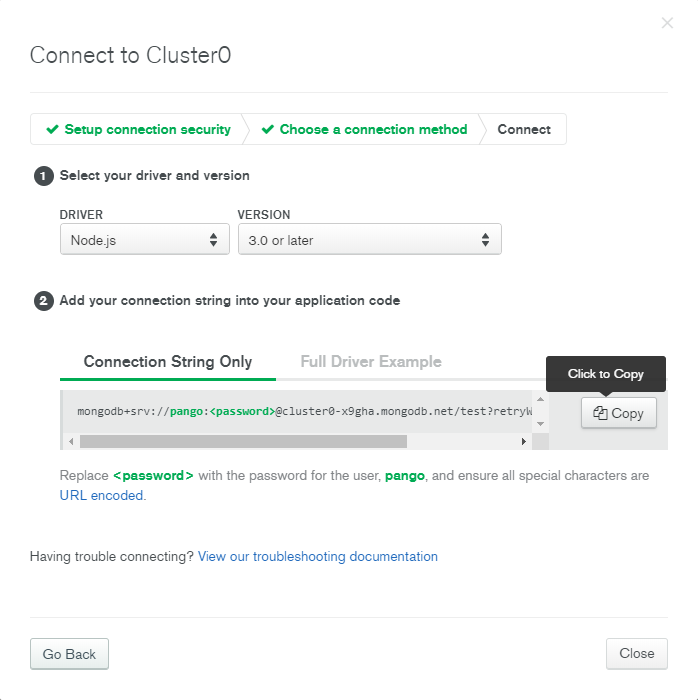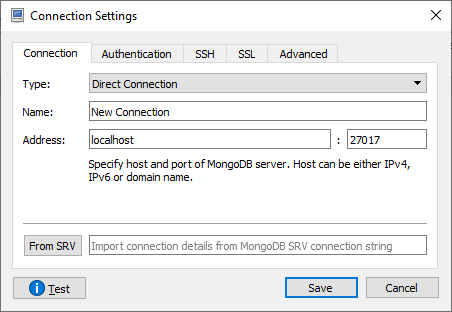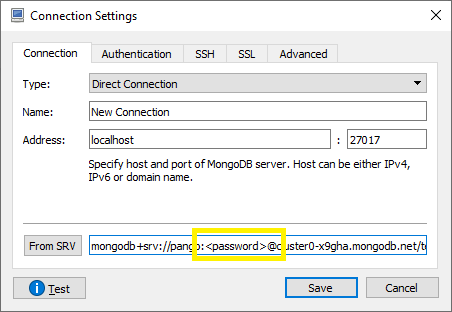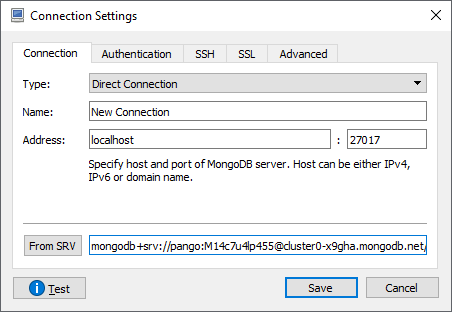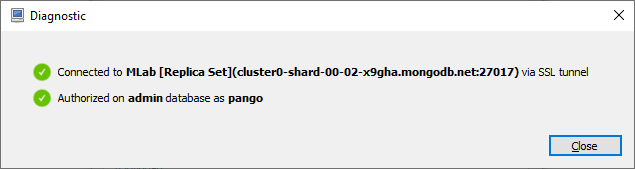A quick recipe to set the connection options in Robo 3T when accessing to an Atlas MongoDB:
1.- Reveal the connection string from Cluster Atlas console (Connect button at your cluster)
Select the “Connect your application” option and a pop-up window will open
Click on Copy button to copy the connection string.
2.- Open a new connection dialog in Robo 3T
3.- Paste the connection string you copied in step 1 into the textbox close to “From SRV” button and don’t press any button
4.- Now, replace the <password> with your actual password for the specified user
5.- Press now “From SRV” button to import the connection string settings. All the configuration parameters will be applied.
6.- Make sure SSL and SSH options are not checked.
7.- Press Test button and check that the connection works
8.- Give a name to your connection and save it