After trying several options that I found on the web, I chose this one as the better to connect an ESP32 to an ILI9341 TFT display.
| ESP32 | ILI9341 |
| 3V3 | VCC |
| GND | GND |
| D15 | CS |
| D2 | RESET |
| D4 | D/C |
| D23 | MOSI |
| D18 | SCK |
| Not connected | MISO |
| 3V3 (***or D19) | LED |
The code:
/**
* ILI9341 TFT libraries and resources
*/
const int TFT_CS = 15;
const int TFT_DC = 4;
const int TFT_MOSI = 23;
const int TFT_SLK = 18;
const int TFT_RST = 2;
const int TFT_LED = 19;
#include "SPI.h"
#include "Adafruit_GFX.h"
#include "Adafruit_ILI9341.h"
Adafruit_ILI9341 tft = Adafruit_ILI9341(TFT_CS, TFT_DC, TFT_MOSI, TFT_SLK, TFT_RST);
void setup() {
tft.begin();
tft.setRotation(3); //Landscape orientation
}
The reason for the two possibilities for the LED pin is the next:
If you connect LED pin directly to 3V3 you will get maximum brightness in your screen. LED pin controls the backlight of your TFT display.
In my case, I didn’t want to have max brightness but I wanted to control the intensity based on ambient light, so I decided to connect LED pin to any of the IO pins of the ESP32 (#19 in the showed example).
The code to control backlight intensity (once you have connected LED to pin D19) is as follows:
.
const int TFT_LED = 19;
.
/**
* PWM Constants
*/
const int freq = 5000;
const int tftledChannel = 0;
const int resolution = 8;
.
.
.
void setup() {
.
.
.
/**
* TFT DISPLAY
*/
//Background light PWM
ledcSetup(tftledChannel, freq, resolution);
ledcAttachPin(19, tftledChannel);
.
.
}
/**
* Sets TFT background luminosity (0-255)
*/
void setBGLuminosity(int level){
ledcWrite(tftledChannel, level);
}
Inserting the code above allows you to set the backlight intensity at any point just invoking setBGLuminosity() function passing a value between 0 and 255.
//Examples: setBGLuminosity(0); //Switch off screen backlight setBGLuminosity(128); //Medium intensity (theoretically) setBGLuminosity(255); //Full intensity

Are you sure that an ESP32 pin can power safely the TFT background led?
Anyway nice project! Maybe you can use a BME280 I2C sensor (pressure, temperature, humidity) and add a somple weather forecast using Zambretti algorithm. OR download it from the web!
Thanks for the comment!
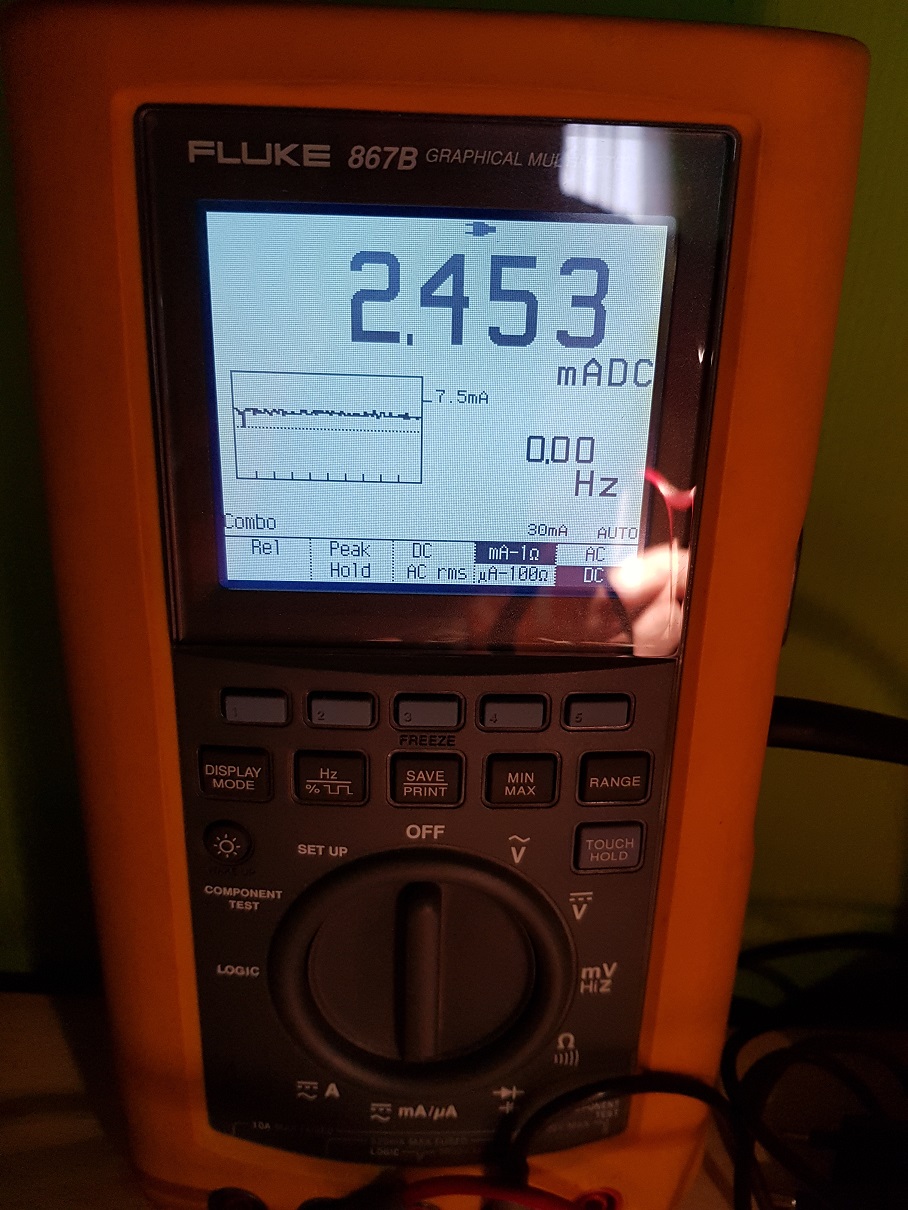
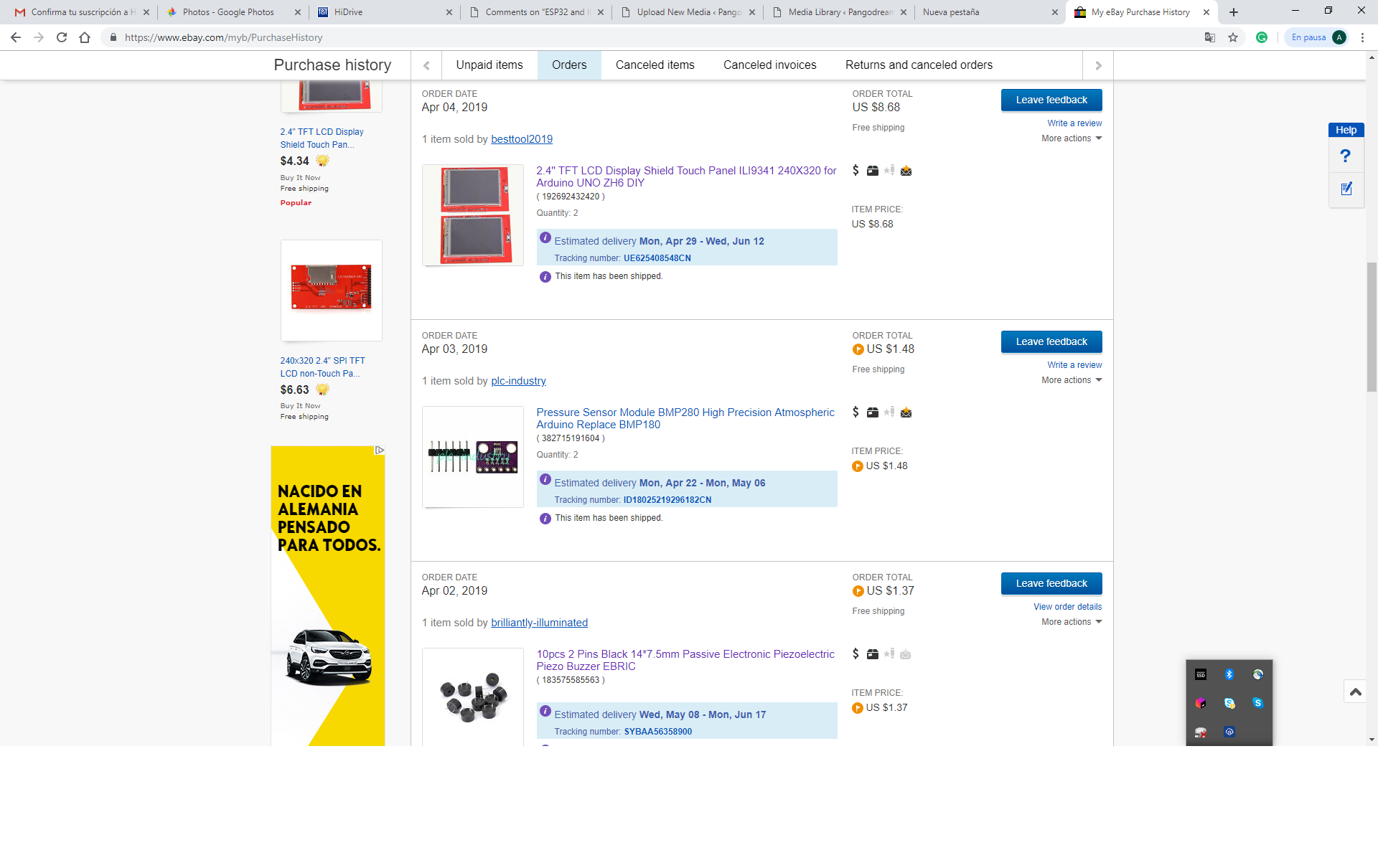
No, I am not 100% sure. I tried with a 100Ohm resistor and intensity dropped down more than I expected to do. When I measured the current between the led and GPIO pin (without the resistor) and the result was 2.5mA.
Maybe internal GPIO impedance is being enough?
I’ll try with lower value resistors, but the fact is that the prototype has been working for one week and I haven’t detected any component heated.
Anyway, thanks a lot for your advice.
About the pressure sensor, look 😀
I’ve already purchased one week ago some BMP280 for that reason… but it will take some time to arrive from China. 🙁
I didn’t know about Zambretti algorithm, so thanks a lot for the suggestion.