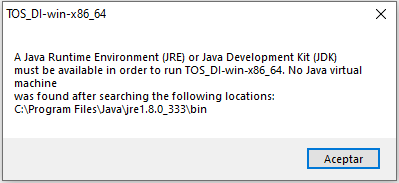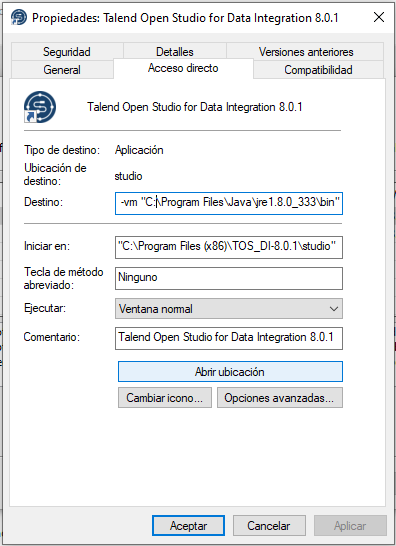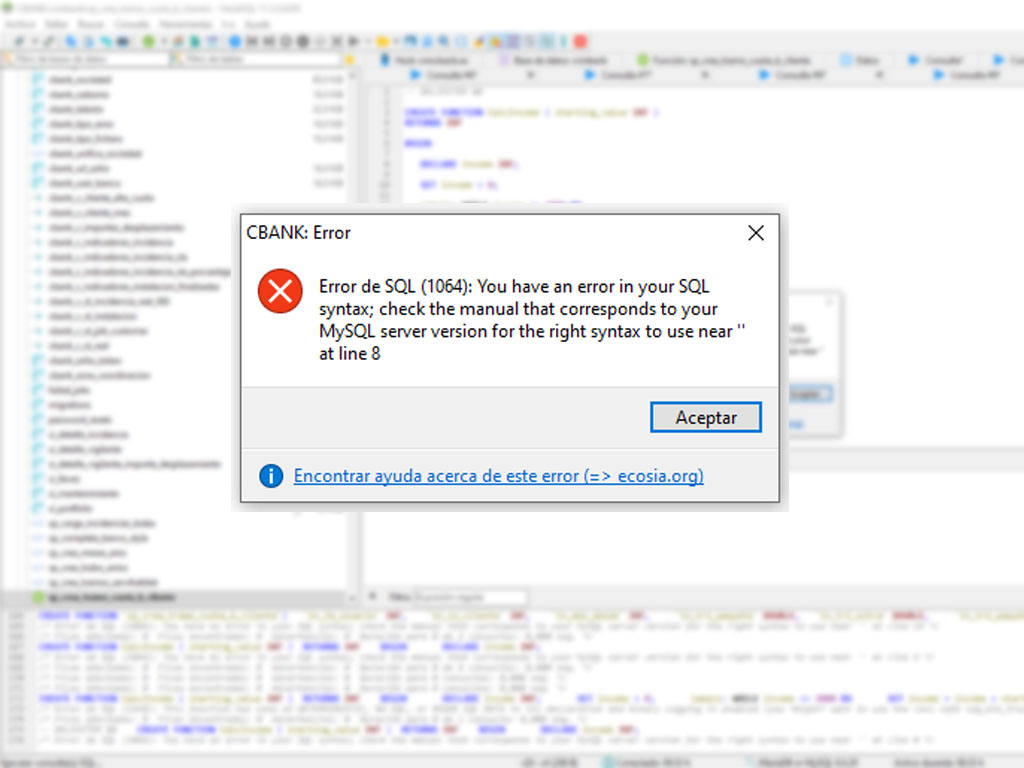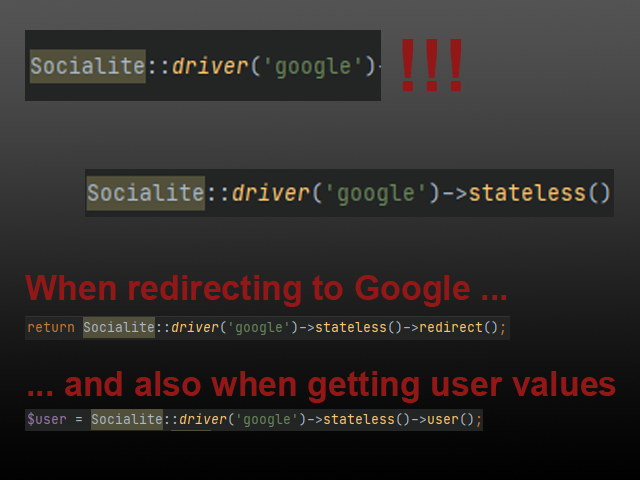I’ve just installed TOS 8 on my Windows 10 machine, and after trying to execute it an error appears (I wonder if some day a program running Java not bundled will work at first after being installed):
After installing the latest JDK version, it always throughs the same error.
No matter the times you install/uninstall JDKs, change environment variables, try to launch an inexistent Java Control Panel: always the same error.
The solution
- Go to Start Button in Windows
- Locate the TOS Menu
- Open TOS Menu and right-click on icon launcher
- Click on More
- Click on Open File Location
- Right-Click the Link File and click on Properties
- Change the Destination folder to the one containing your Java binaries